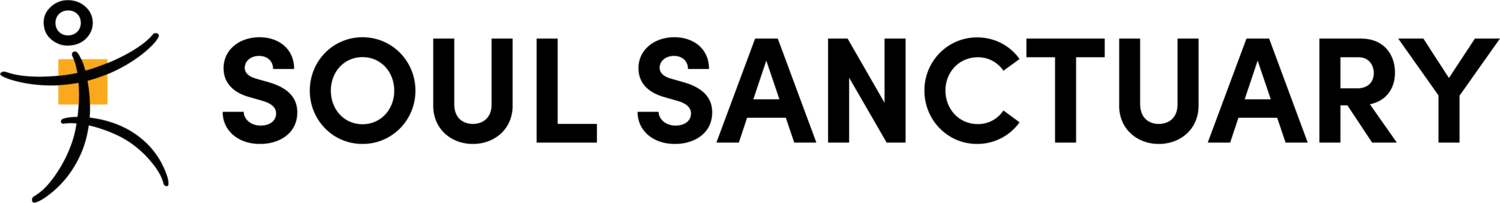YOUNGLIFE + WILDLIFE Youth Online Party
Even though we're all stuck at home, YOUNG LIFE and WILDLIFE are still happening! Students are invited to join YOUNGLIFE (Gr. 6-8) and WILDLIFE (Gr. 9-12) on the Zoom App for our Online Party! There will be games, prizes, a life lesson and time to connect in small groups! This is something that every student will want to be a part of. This post will give you all the information you need to make sure your student doesn’t miss it.
ZOOM
Zoom is a safe video calling app. It will allow us to connect as a large group in a video call. Our youth leaders are trained as administrators and will digitally organize the evening. To download on your computer we recommend clicking 'Zoom Client for Meetings' and for Android or IOS we recommend downloading the app.
ONLINE PARTY LINKS
Once you have zoom downloaded click the appropriate link below. The parties will go live at 7:00pm (CT).
Parents: Don't worry, this is safe. Only people with the link can join and if anyone joins who shouldn't they will be immediately removed from the video chat by our team of leader administrators.
WHAT TO EXPECT (YOUNGLIFE)
11-minute countdown at the beginning to give everyone time to get logged on. You will be muted during this time but chat will be available.
Next we will move into a large group. This will include an in-house scavenger hunt where you can win prizes! It will also include a Life Lesson from our series Jesus Is.
Finally we will split into our small groups to hang out with our crews!
WHAT TO EXPECT (WILDLIFE)
11-minute countdown at the beginning to give everyone time to get logged on. You will be muted during this time but chat will be available.
Next we will move into a large group. This will include playing a couple of rounds of Kahoot where you can win McDonald's delivered straight to your door!
Finally we will split into our small groups to hang out with our crews and do a Bible Study together!
HELPFUL TIPS
Find a quiet room in your house.
Use your real name. This will help us divide you into small groups easier.
Kahoot will be easier if you have multiple devices (i.e. use zoom on your computer and play Kahoot on your phone). Don't worry, if you can't do this it will still work for you!
If you have a sibling in a different small group you will want separate devices.
If you are in a room with multiple devices one of you will want to mute your volume and mic or you will hear feedback.
If you have any questions or concerns feel free to contact our Student Ministries Director Andrew at andrew@soulsanctuary.ca or 204.226.4265.